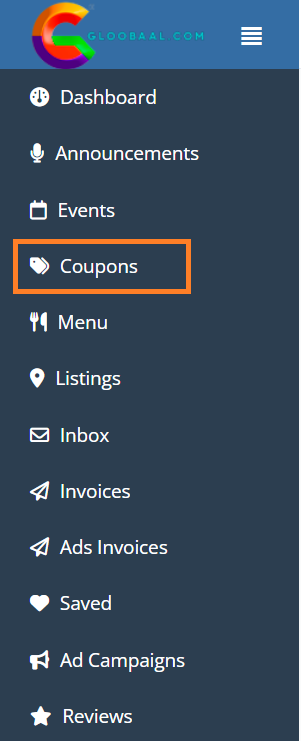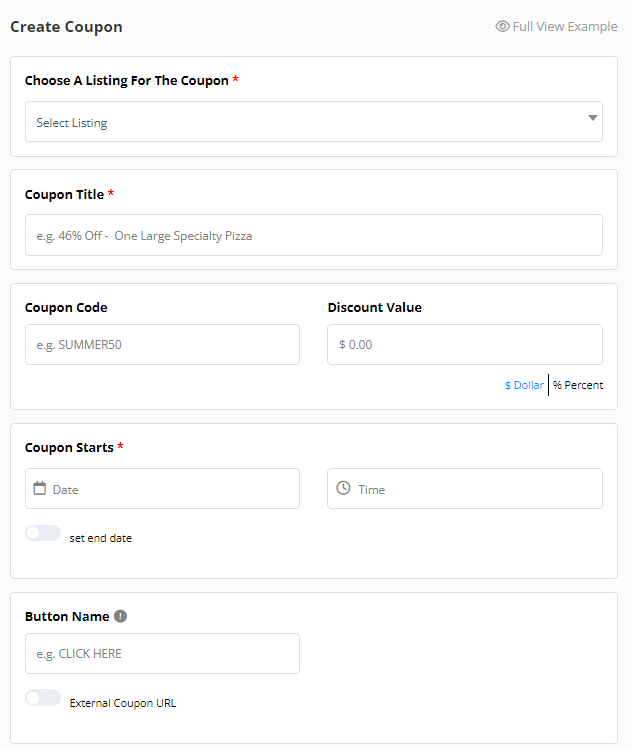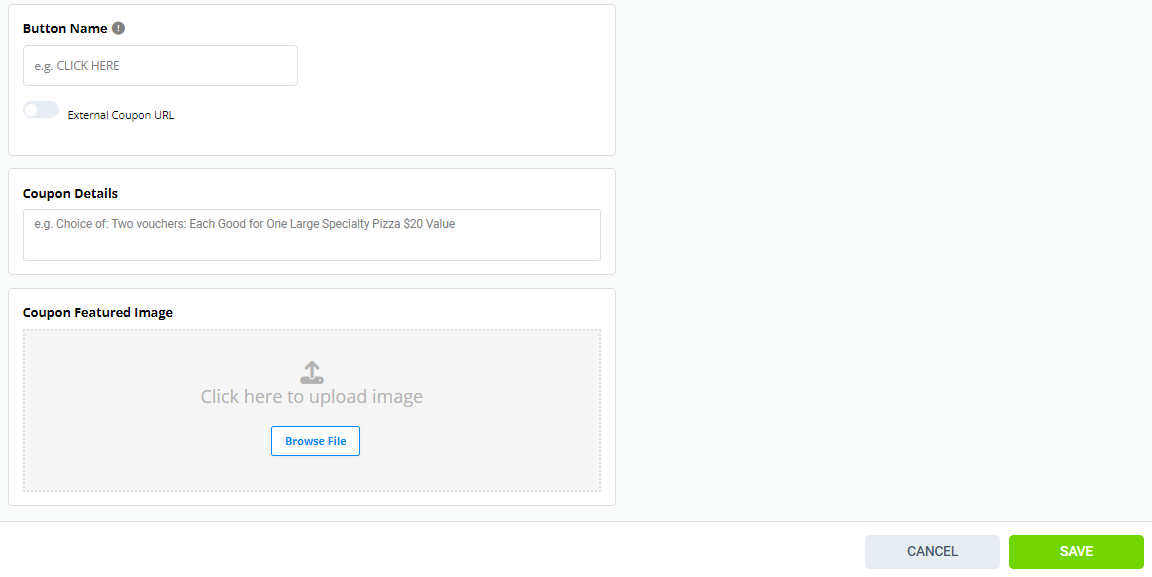- First, go to the top right of the home page and hover over your username and click on “Dashboard”.
- Then click on the “Coupons” button.
- Click on the button: “Add new”.
- Fill in the data as shown below:
- Enter the discount description and choose an image for the coupon.