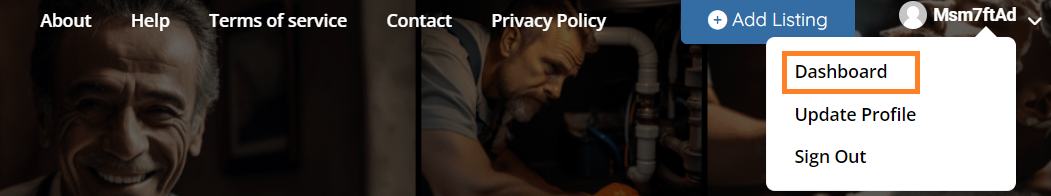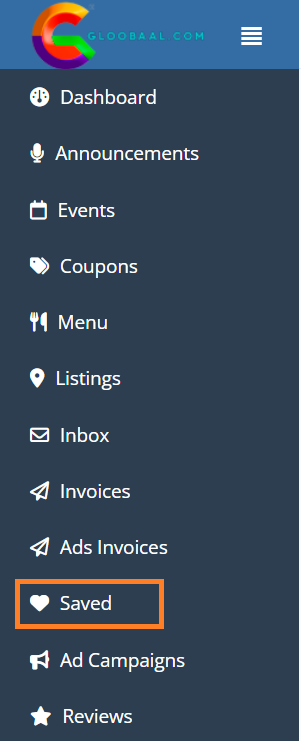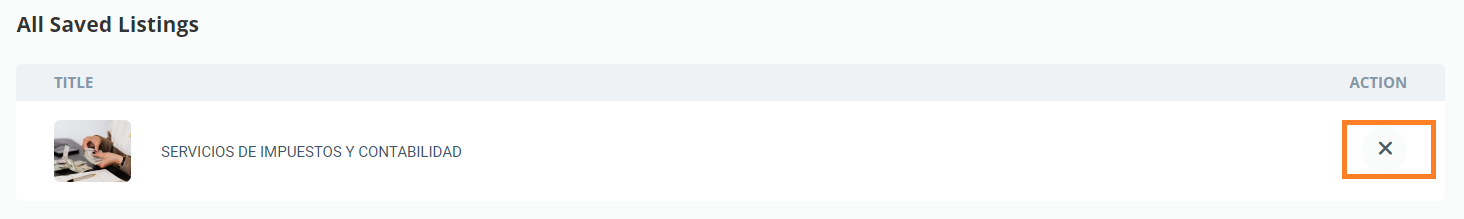- First, go to the top right of the home page and hover over your username and click on “Dashboard”.
- Click on “Saved” located in the panel that is located on the left side.
- You will then be able to see the ad that you previously saved. If you want to delete the saved ad just click on the “X”