- Log in normally with your username and the password that we send you to the email.
- Hover over your username and you will see a small menu appear.
- Click “Profile Update” as in the picture below:
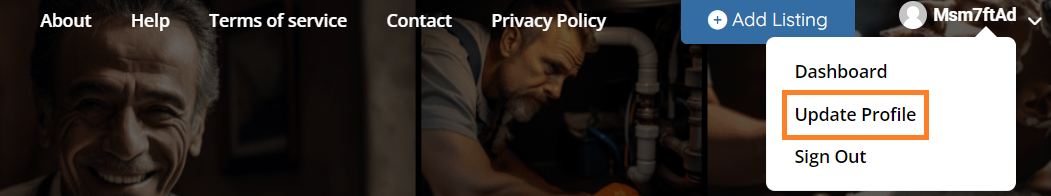
- Scroll down and go to the “Update password” section.
- Write your “new password” and fill in the “repeat password” field with the same password.
- Click “update profile” to save the changes.
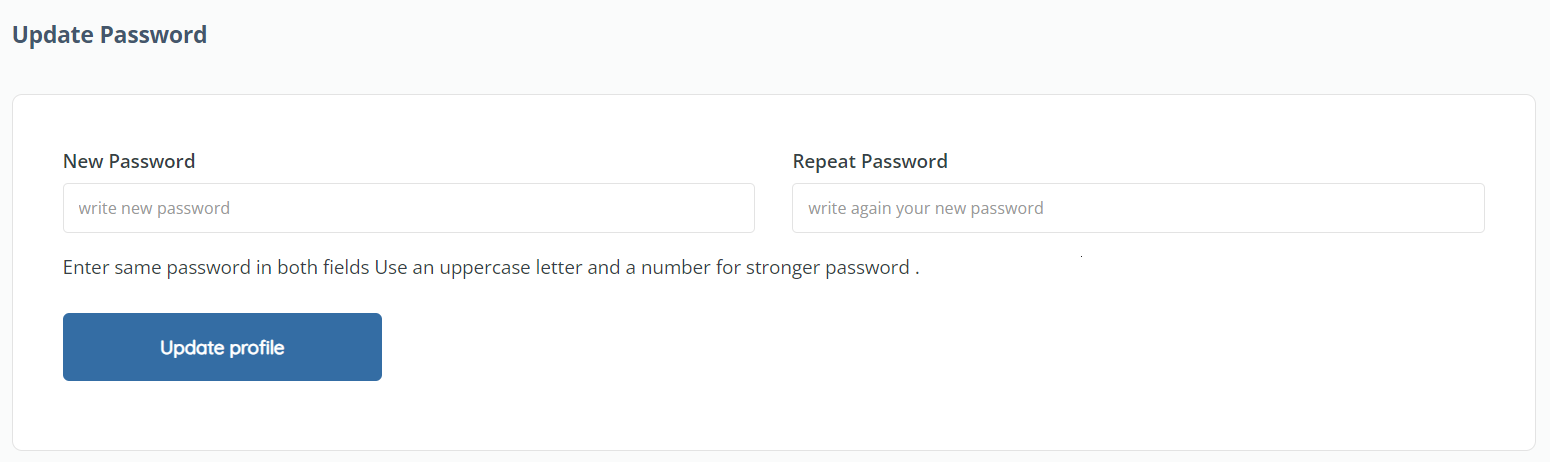
How to change my password?
Updated on December 11, 2023
