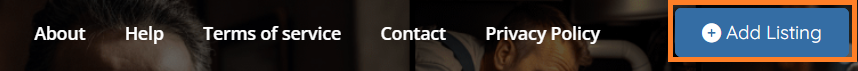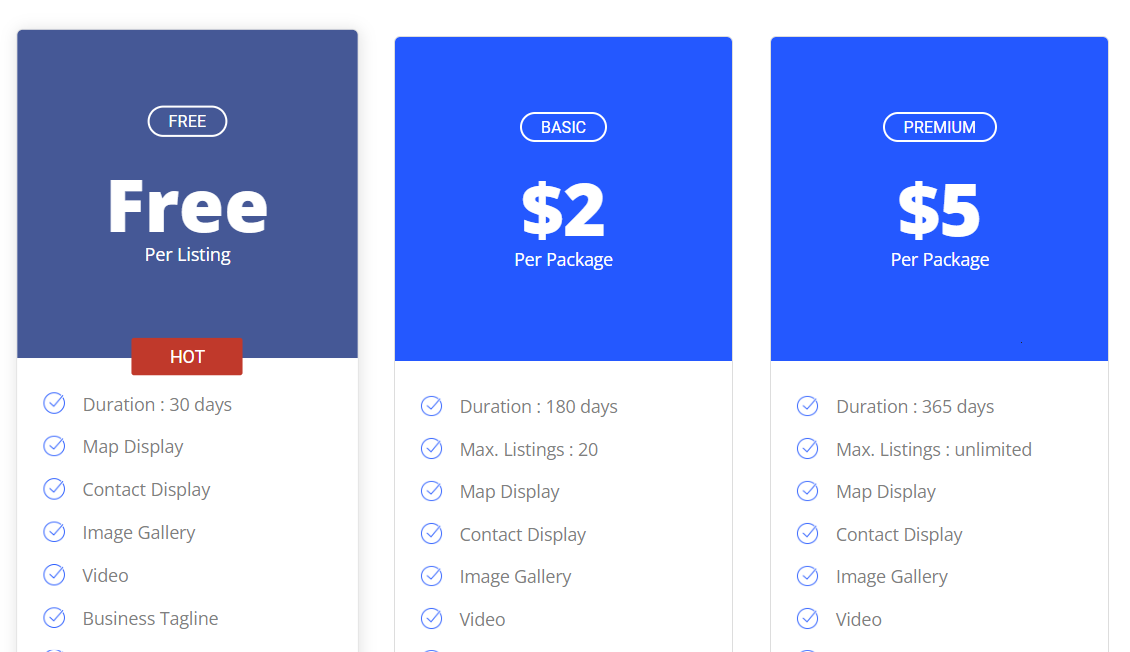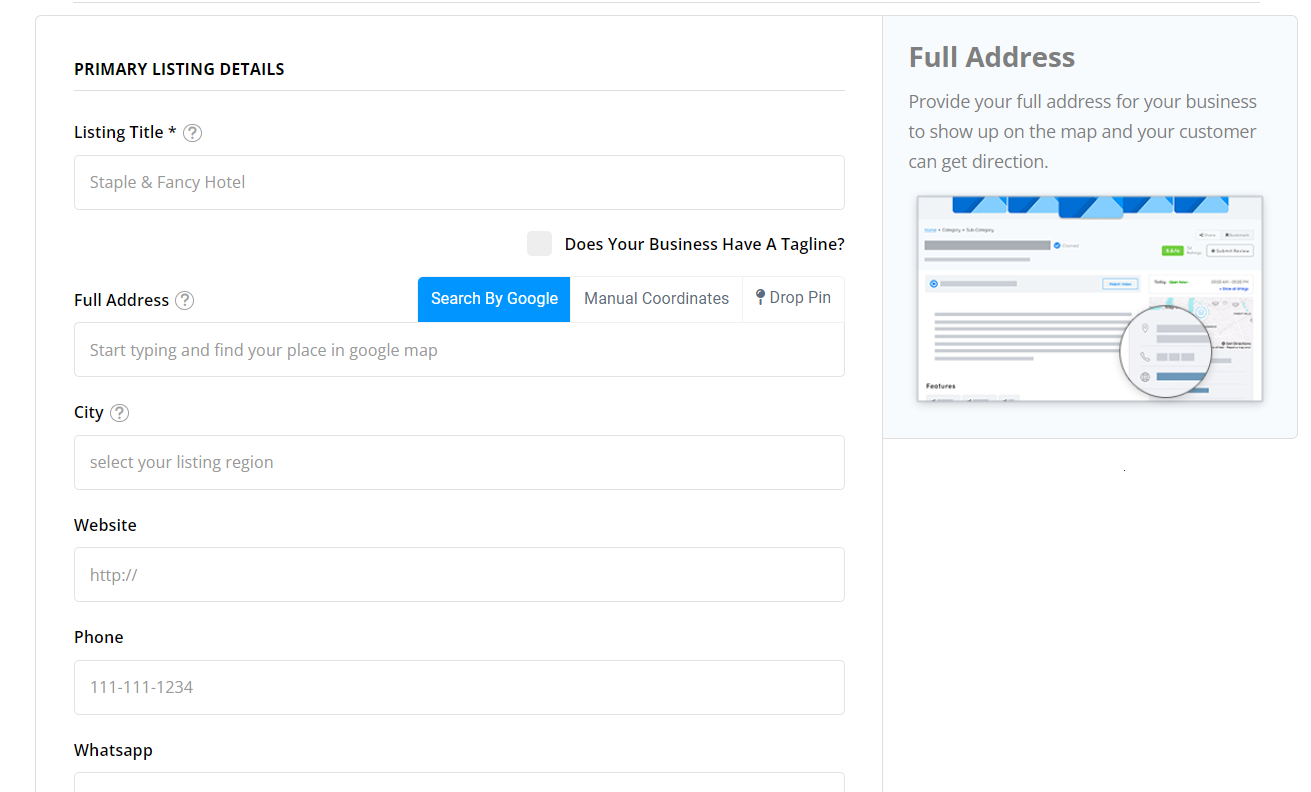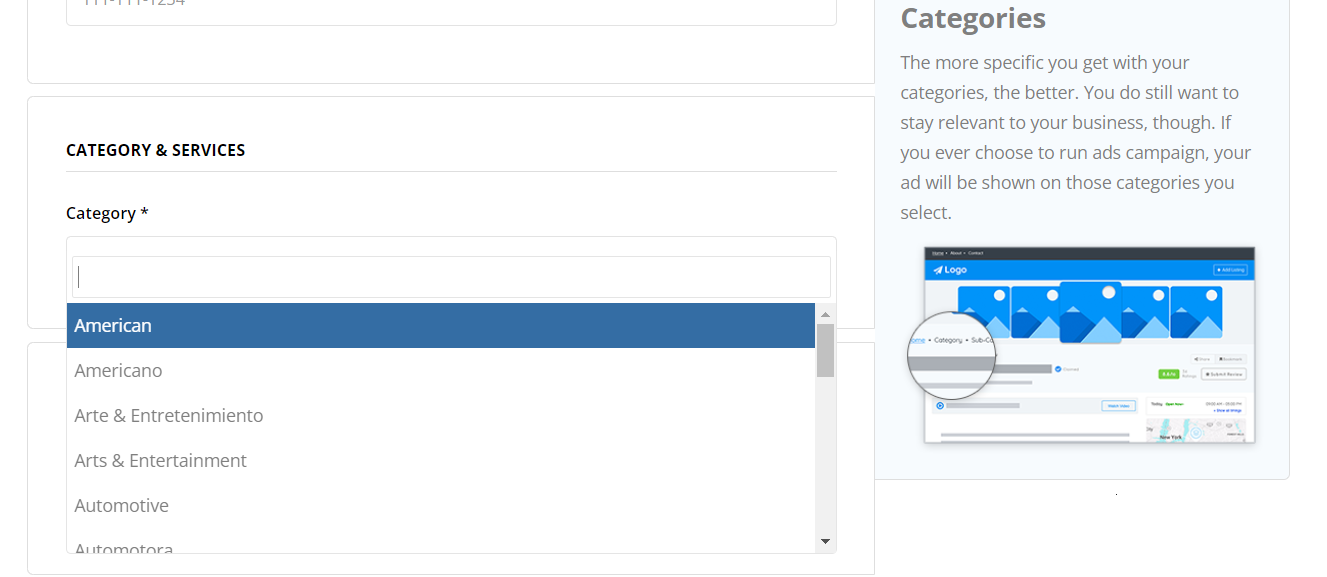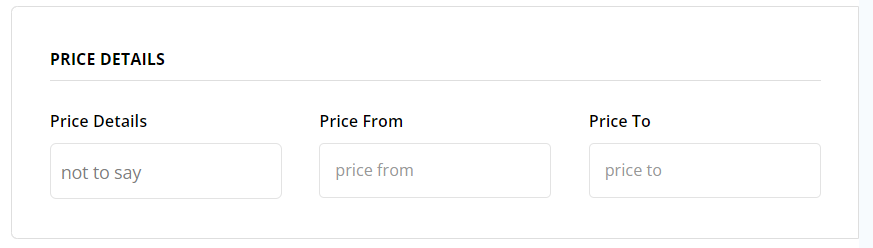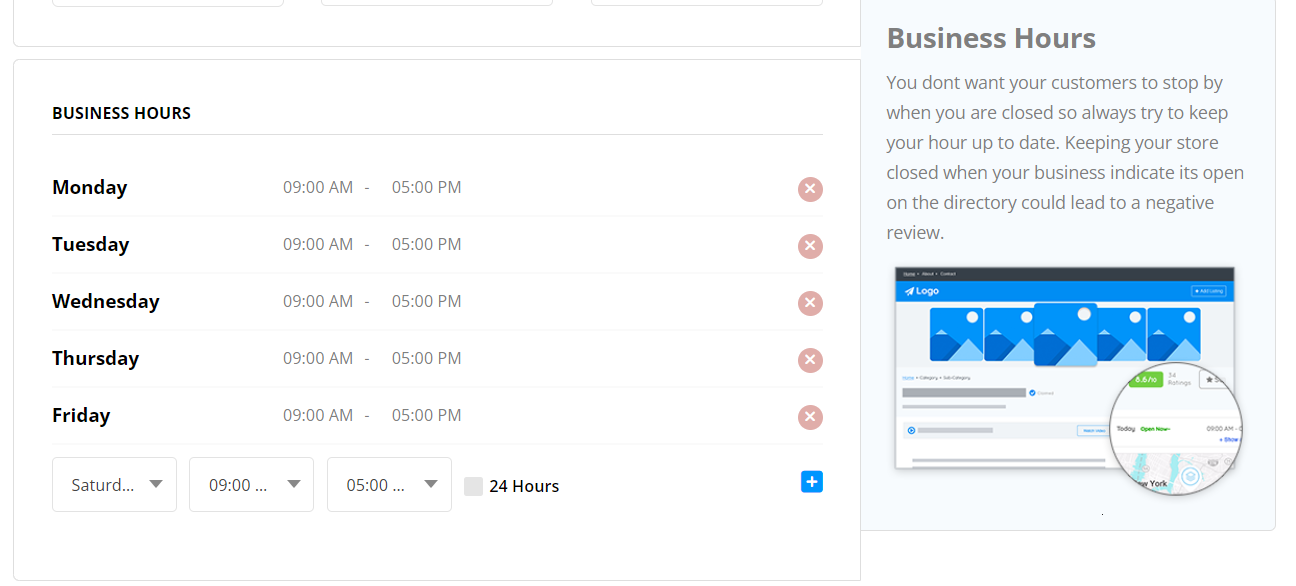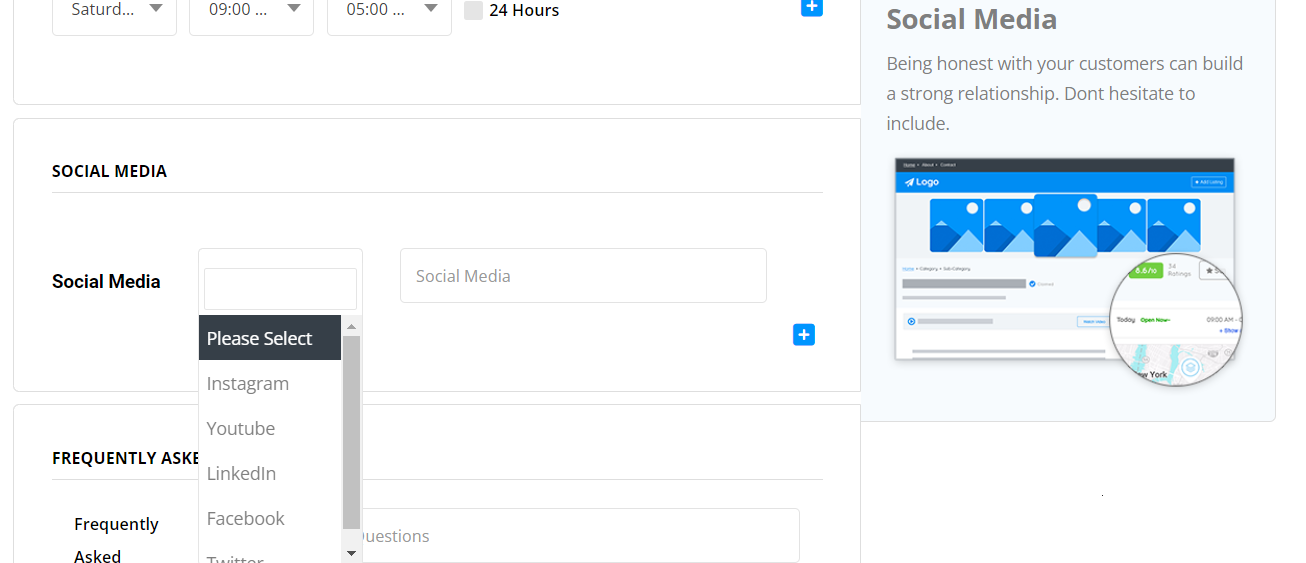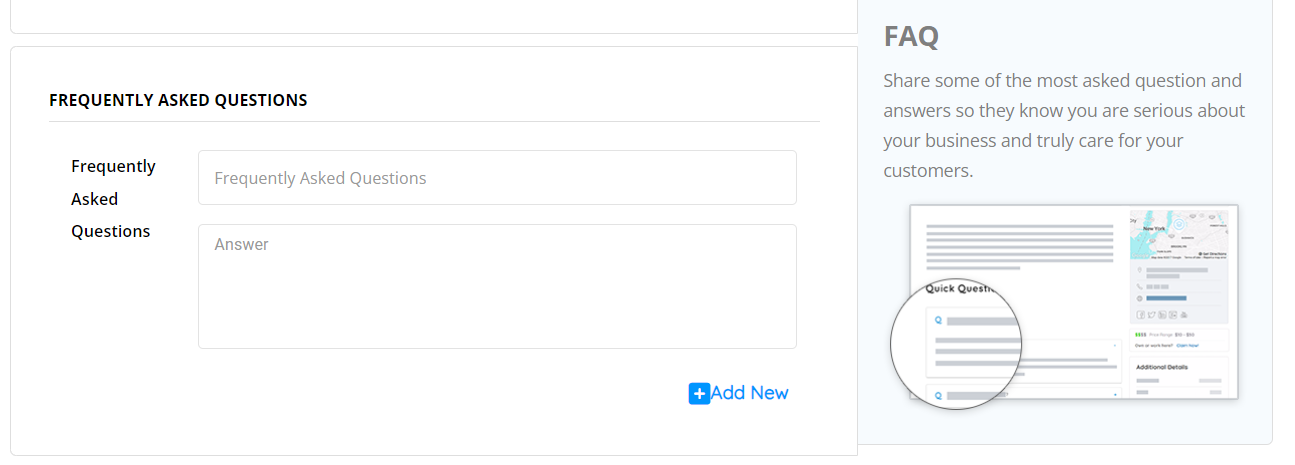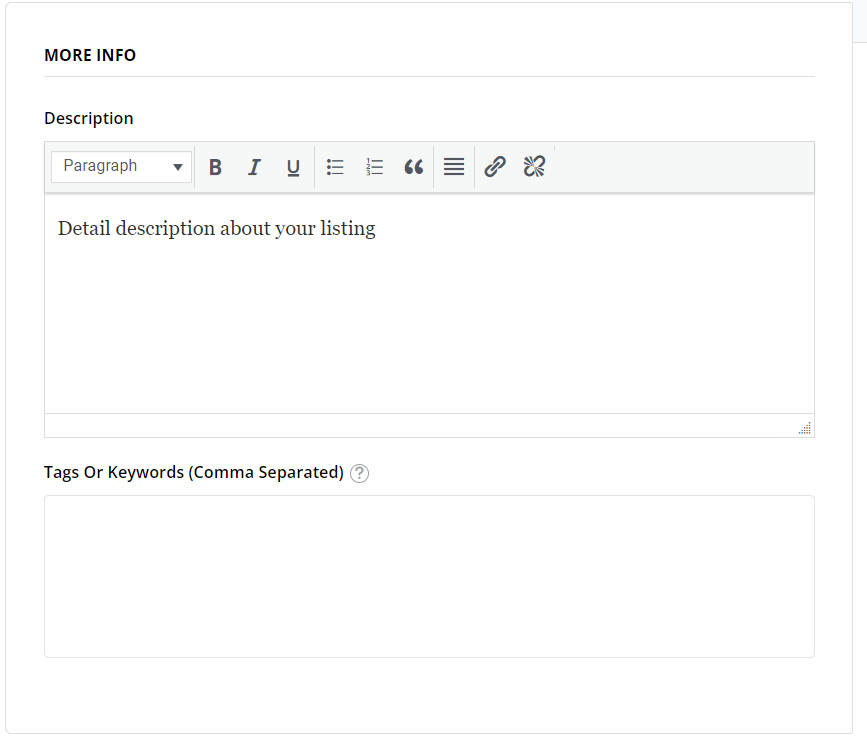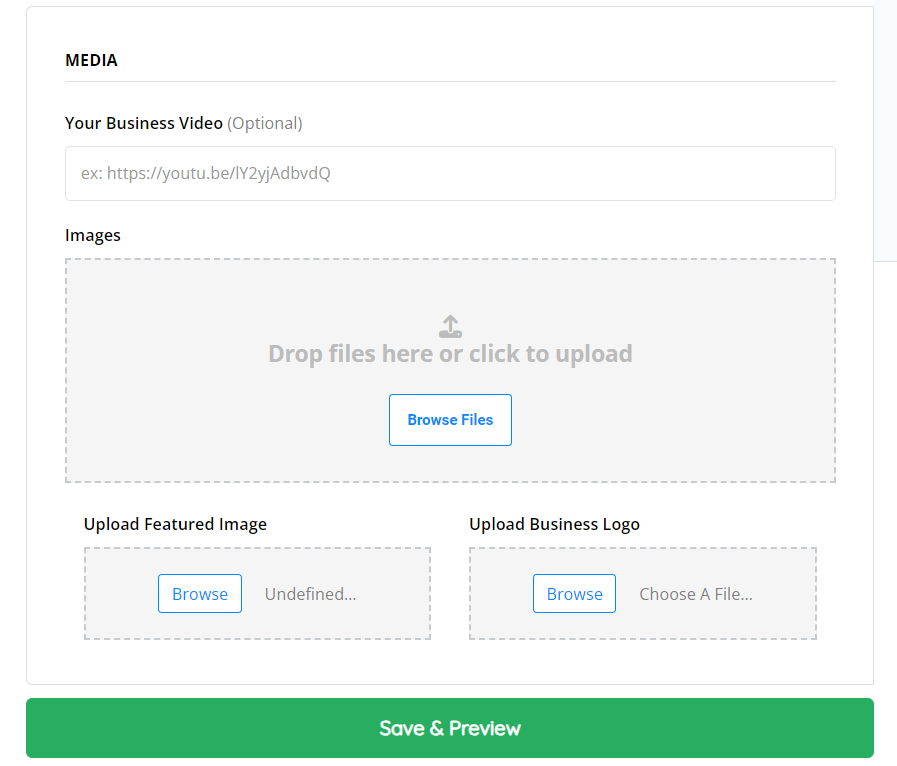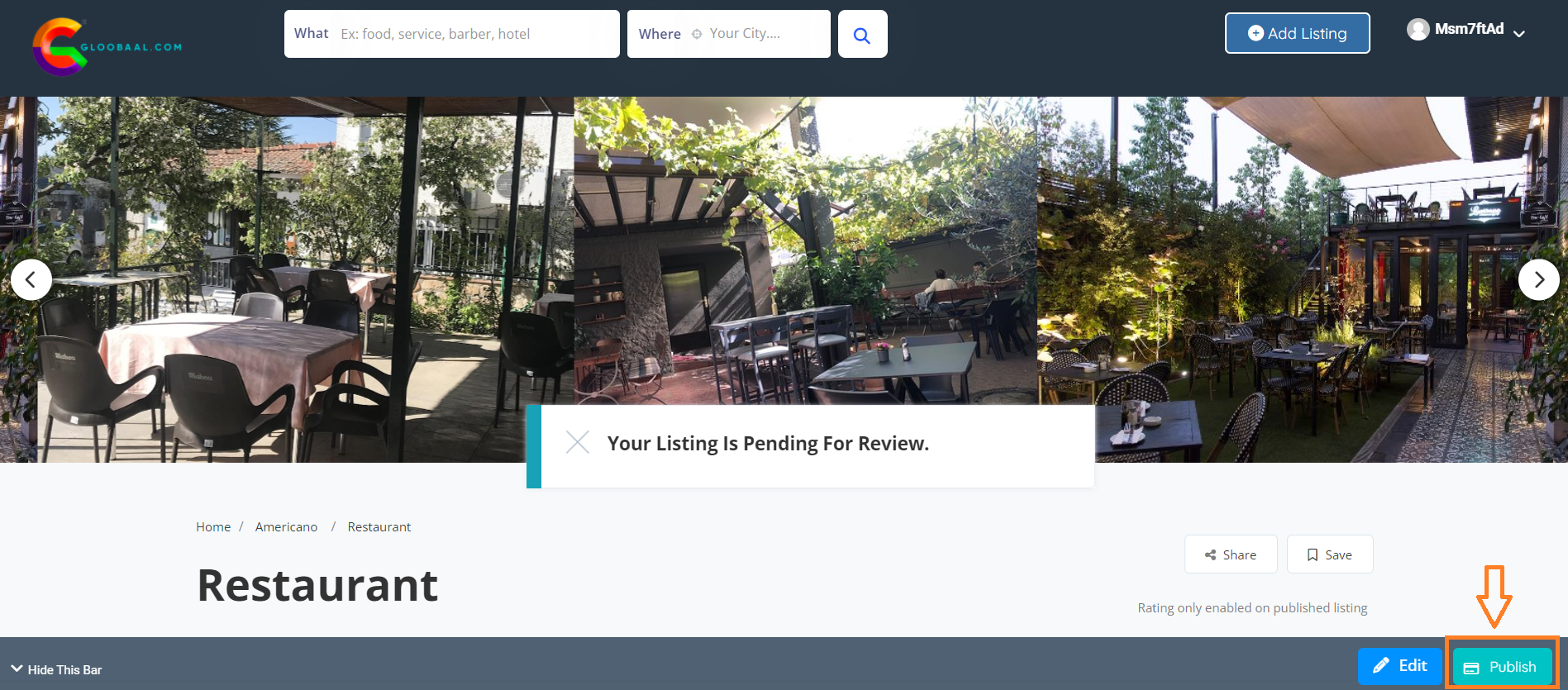To post an ad, follow these simple steps:
- Click the “Add Listing” button at the top right of the home page.
- Choose your pricing plan: Read our plans in detail and choose the one that suits you best by clicking “continue” below the plan.
- With the Advanced plan you will have your ads for unlimited days and up to 500 listings available, among other benefits.
- Fill in the main list detail with the requested data as follows:
- Choose a category that describes your service.
- If you want to put the price of a product for sale or rent of cars, houses, etc. Define your price range so your future customers have the information. (This step is optional).
- Detail the hours in which you attend or provide your services.
- Add your social networks! Select the social network, place the link where it says “Social media” and click on the blue “+” button.
- Add frequently asked questions to help your future customers learn more about your services. Write your question, write your answer and click the “Add New” button.
- Fill in the description as detailed as possible: Put a brief description of your services, what you offer, how long you have been in the market, etc. In the keyword space: Choose phrases or words that describe your business.
- Time to upload the photos! Choose your best photos: It is important that they are sharp, high resolution and well lit. Upload them from your computer by clicking the “Browse Files” button.
- Review all the details and if you are happy with your post, click the “Post” button at the bottom right. If you want to modify something, click “Edit” edit as necessary and repeat the steps above to publish.