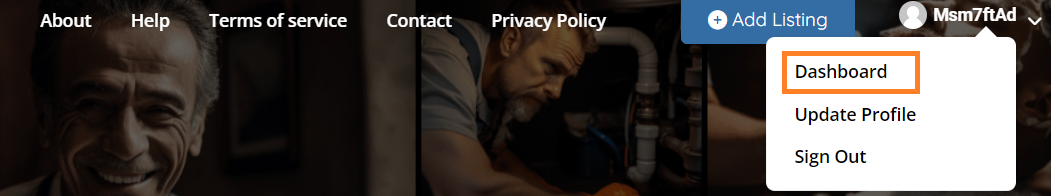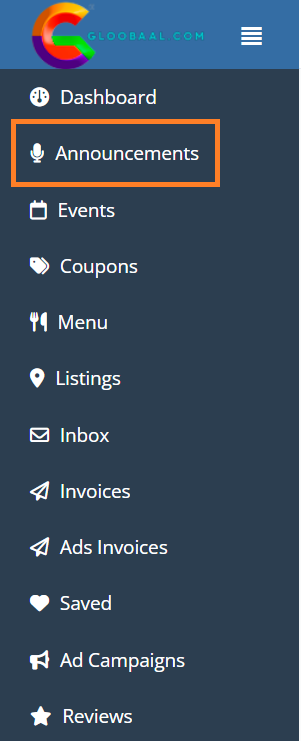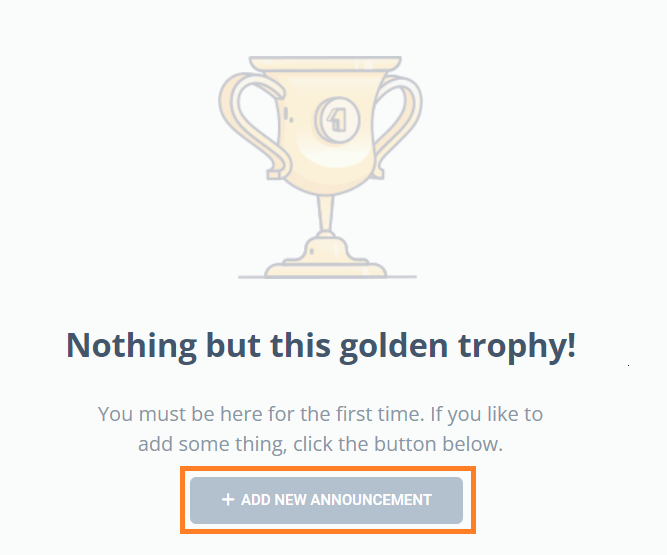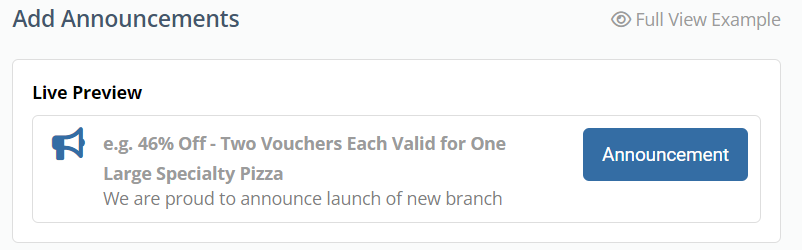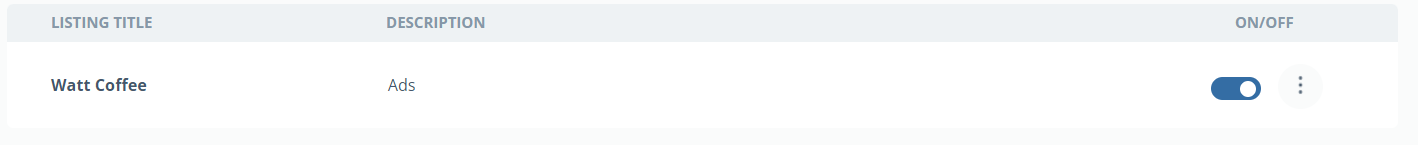- First, go to the top right of the home page and hover over your username and click on “Dashboard”.
- Click on “Offer Button.”
- Fill in the fields as shown below. Click “Full View Example” to preview.
- Go to your posted ads and check the button at the bottom of the ads.
- Then you can manage the added buttons: Activate and deactivate them whenever you want and also delete or edit them.