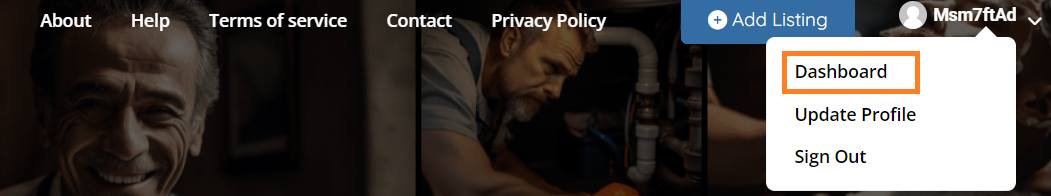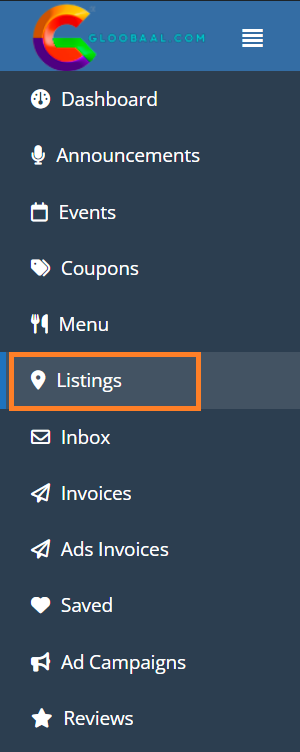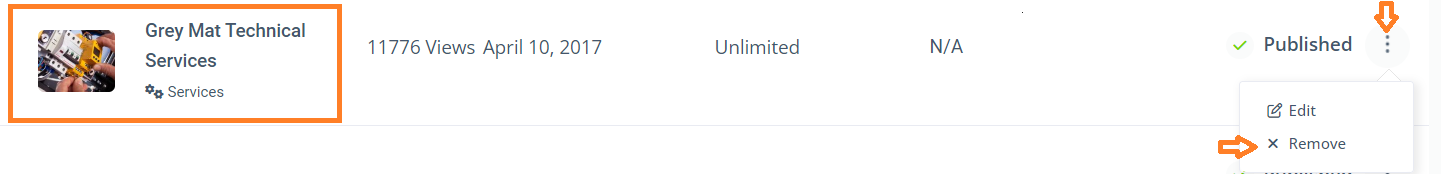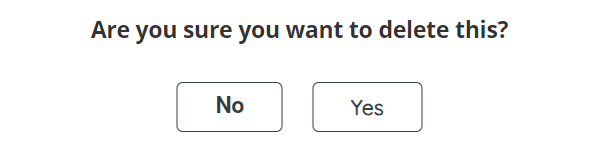- First, go to the top right of the home page and hover over your username and click on “Dashboard”.
- Click on the “Listings” button
- Choose the ad you want to delete and click on the three points indicated below. A small menu will appear, click “Delete”.
- Confirm that you do want to delete the ad by clicking “Yes”.