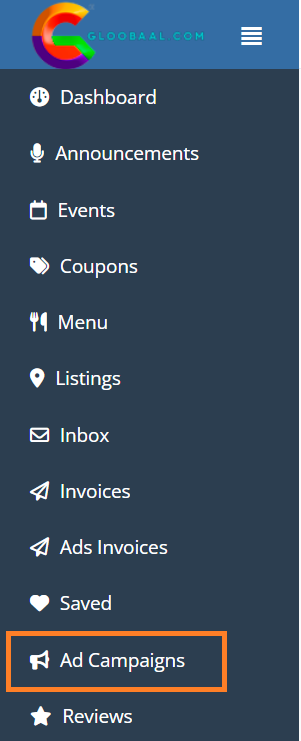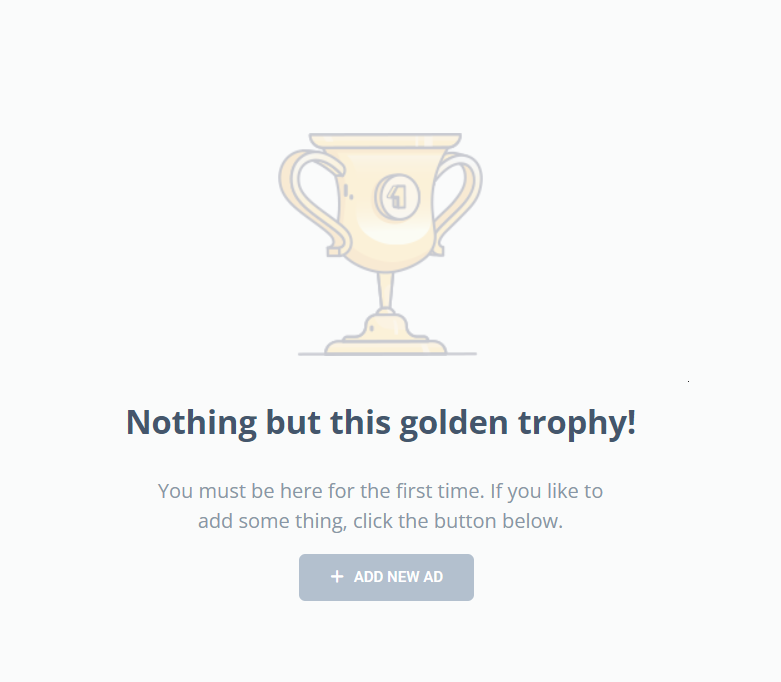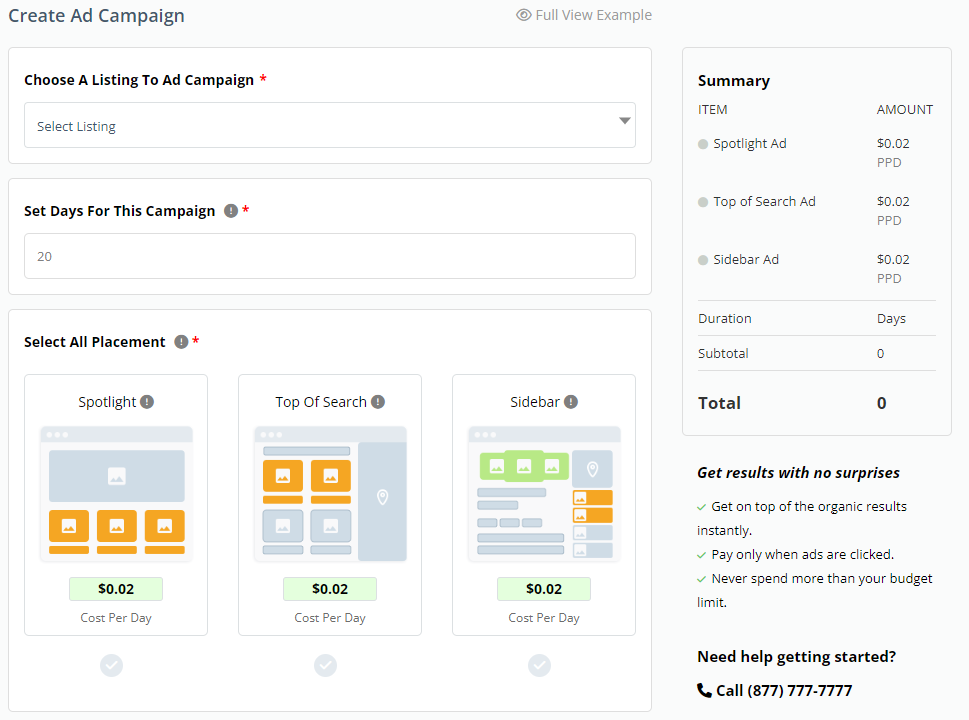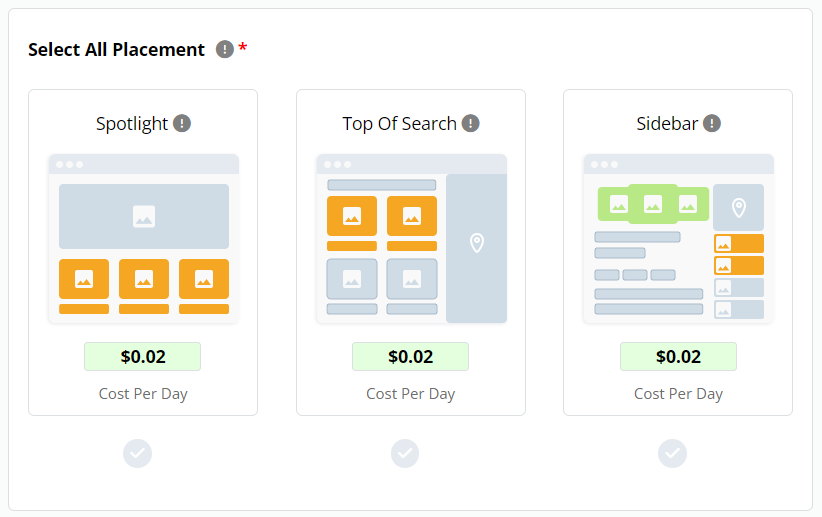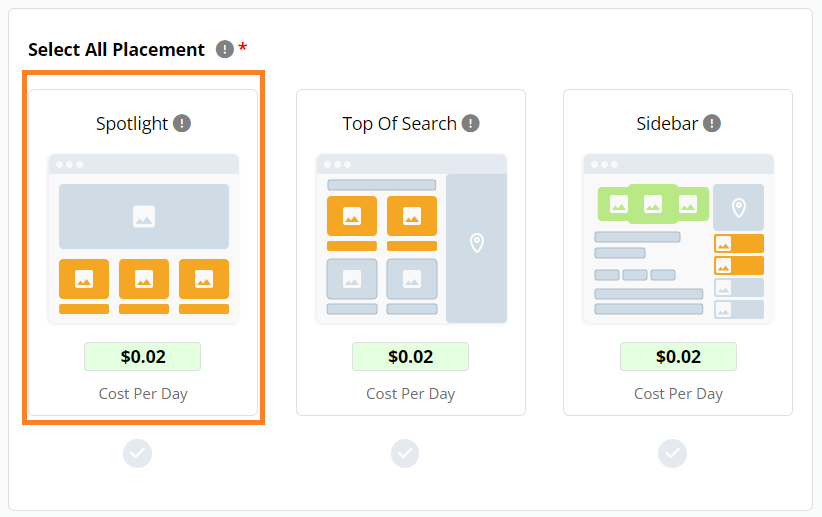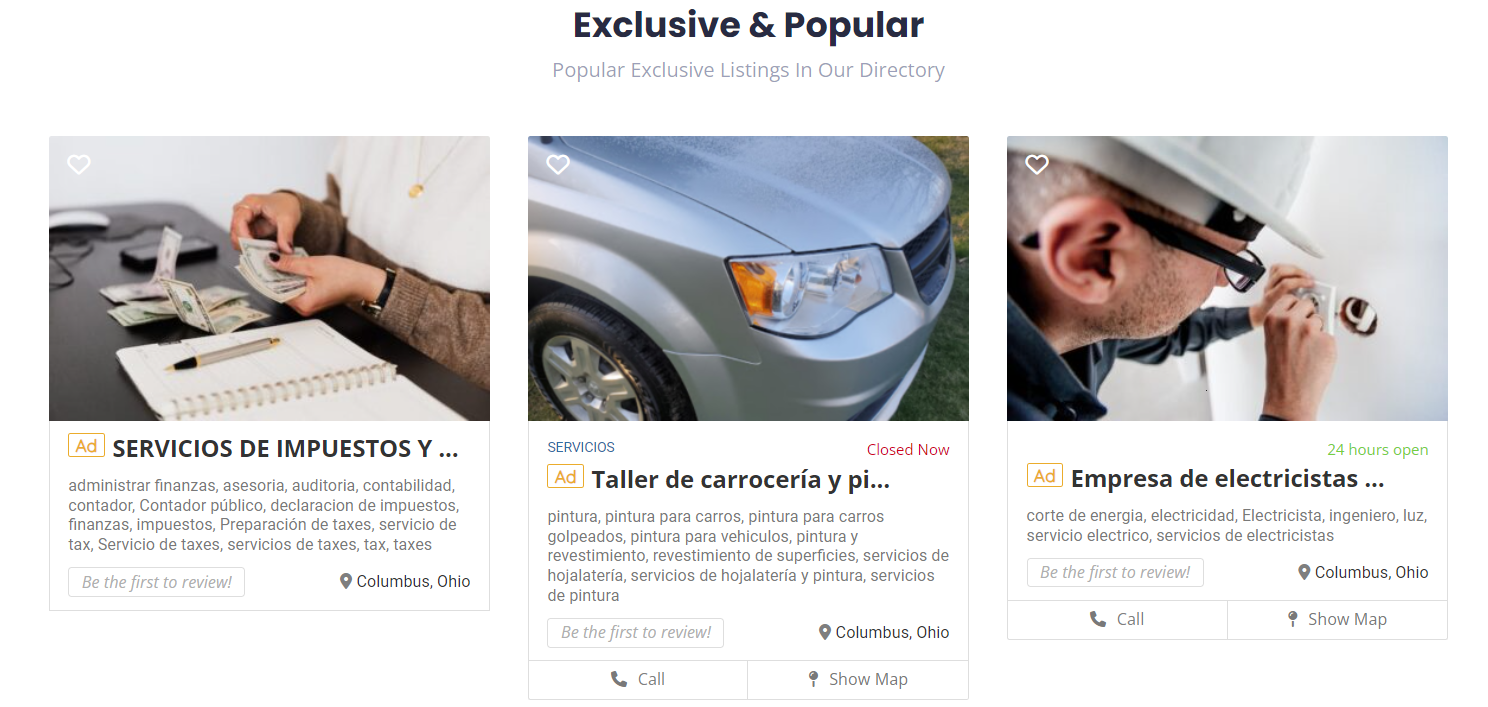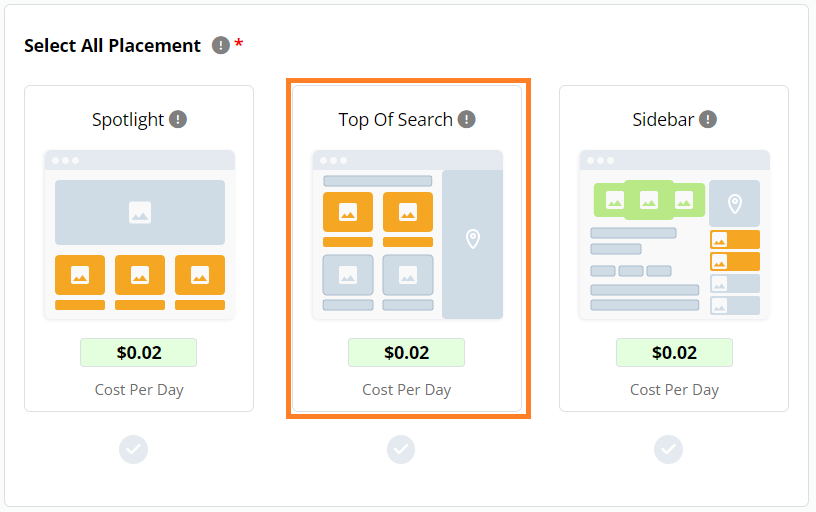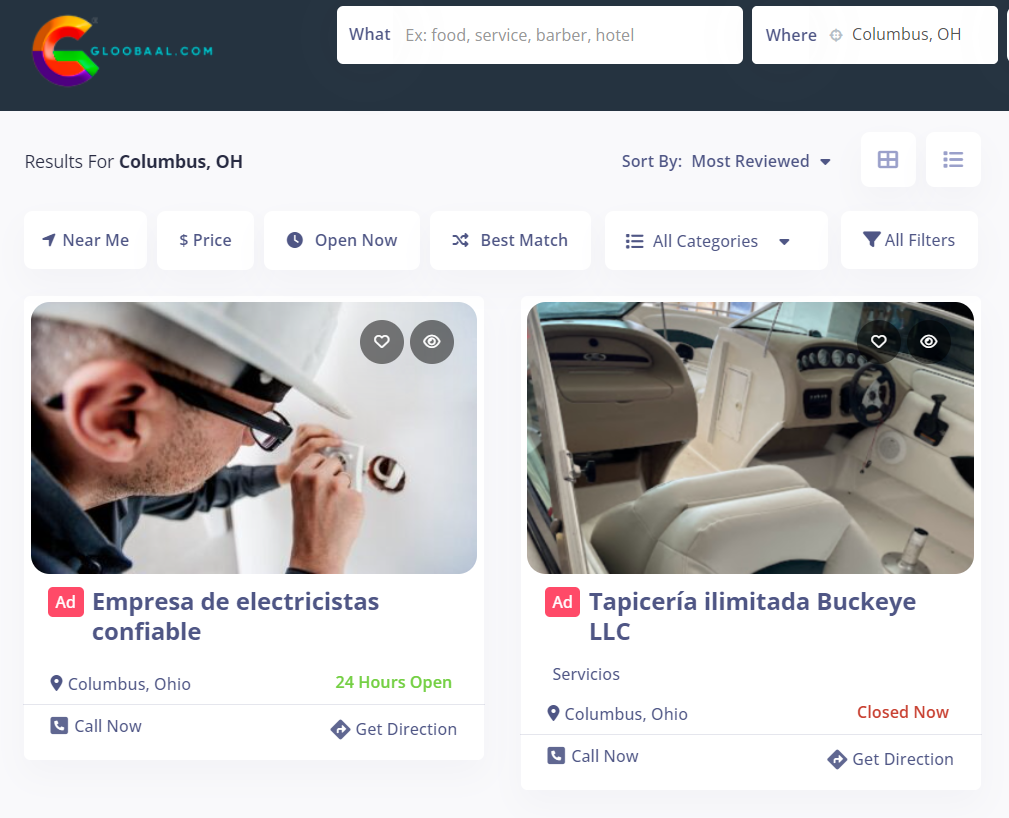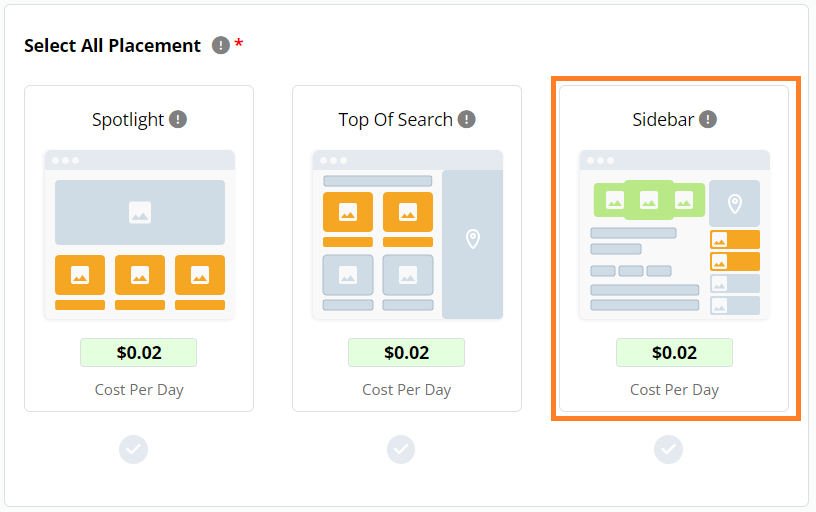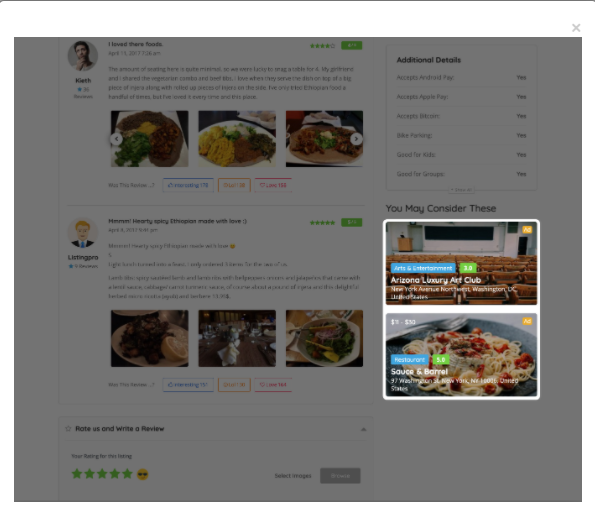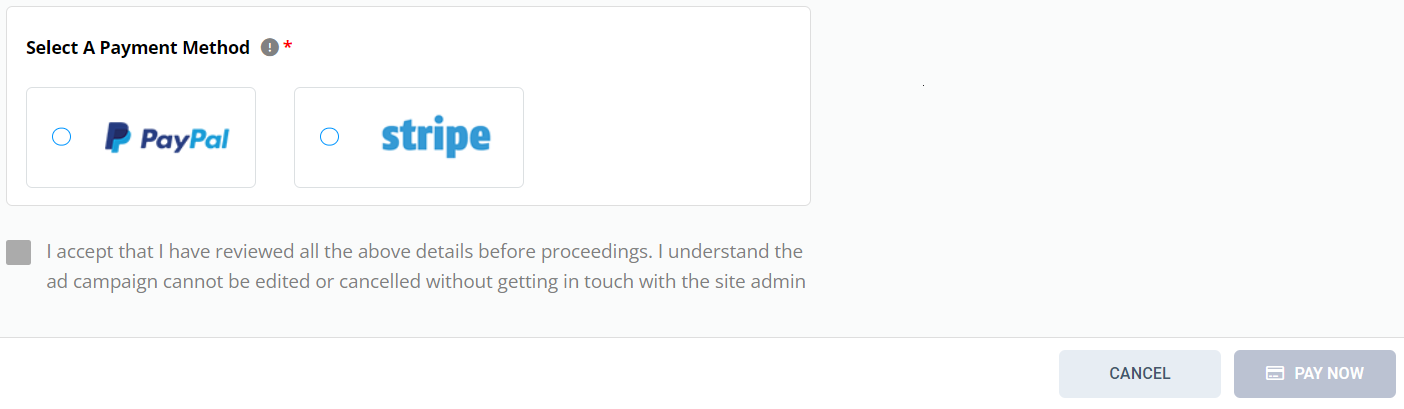So that your potential customers can easily find your ad in search and thus have a much better chance of them buying or acquiring your service, highlight your ad in an ad campaign on Gloobaal.com!
Follow the steps below:
- Once you are logged in, click on your username.
- Click the “Add Ads” button in the upper right, next to your username.
- Then click “ADD NEW ADD”.
- Fill in the following fields as we show you below.
- The display of your ad is important and that is why we offer you 3 ways to display it on our platform:
- By selecting this first option, your ad will appear on the home page:
- By selecting this second option your ad will appear at the top of the search result:
- By selecting this second option your ad will appear at the top of the search result:
- Select your payment method, read the terms and conditions and if you agree, click “Pay now”.
- Ready, your first ad will be published!